2 Big Mistakes on Social Media that is Stopping you.
2 Big Mistakes on Social Media that is Stopping you from growing your Business and Brand.
I really want people to work smarter and not harder so I am going to point out two big mistakes that are stopping entrepreneurs, business owners and people trying to build brand on social media from growing.
1- Sharing other people content
The first big mistake is sharing other people’s content instead of creating your own. When you take the lazy way to share someone’s content, it lets the Facebook know that you don’t have originality and it won’t show your posts to as many people.
So if you want to share a funny joke or an interesting quote, use your own picture and put those wordings over it with the help of an App and give credits to the creators of that content where necessary before sharing it to increase the chances of your post to spread out.
2- Posting sales links in your posts
Some people post their sales links in their posts. Facebook is a place for people to be entertained and it doesn’t want people to leave Facebook by clicking on those links. Therefore it will not let your post reach as many people as possible.
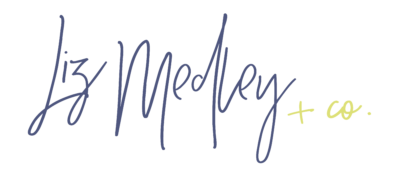

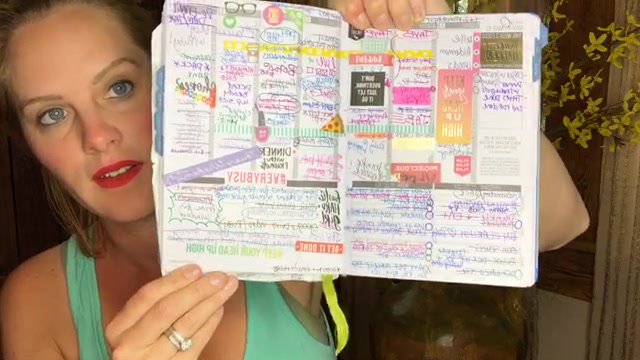

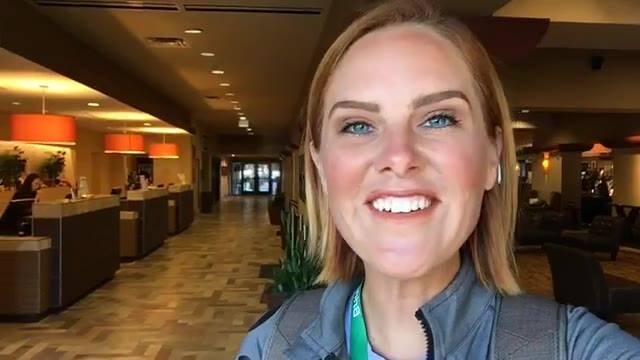


#chatbot ; )
It keeps stopping on me
Yes please! 😊
Chatbox:)
Yessss! Hello from México City!
I can’t wait! You are the best!
Hey
Yaaasss! Don’t be a salesy weirdo!!! ; )
Hi
Ohhhh good to know about the link. I ALWAYS pin my post in my live videos. Oops
Yes!!! 🙌🏽💕
MAKEOVER
Yessss!
Yes access pls
Yes! Love your trainings. Did the 90 Day push and got to the next level in my business
Yes😀
do you post the fb party link in the comments in groups or just in one pinned post
YES <3
Yes x
Yes I want access
YEEEEEES!
what about when you share from YOUR instagram page to Your Facebook page. Both Business accounts that are linked.
Yes please 💜
Yea
Yes! Please!
yes !!
Yes pls
Yes 🙋🙋🙋
Yes!!!
Yes💋💜💜💜
yes!!!!!
Yassss
Thank you!!!!
Mackenzie Bower
Sara Pollard Kinney this is good stuff. 4 minutes to listen 🙂
YES!!!!
Me me me
Should I put the link in the comment then? I put my website link on all my page posts on my Y page and reflexology business page
You can! You can also put it in the bio area of your business page and your Facebook profile. That way you don’t have to put it in the comments.
Thanks for responding Liz! Got links in my profile bio to home pages but when posting on my business pages I generally put the website page links for whatever product or thing I’m talking about, using bitly more too as they are just shorter. X
Angela Henson awesome. Love it.
Liz Medley & Co thanks so much Liz 😊😍
Yesssssss
Yes !
Ues
Yes, please! Thank you!
So good! Thanks for sharing!
Yes ma’am!
Jenny tips
Please. Yes
Yes!!!!!!!
Great info!!!
Yes!!!!!!
Yes chatbot! 👾
Yes I do
Yes please!
YES please :0
Me please!!!!!!!
Comment “yes” and it will send to you.
Yes please.
Yes please😘
Yes!!
Yes
Yes please
Yes, I want access!!!
Errr yes please. That sounds amaximg xx
Yes ❤❤
Yesss
Yes!
Yes 😍
Yessss
Yes please 🙋🏻♀️
Yes! 😉
Yes please thank you
Yes.
Yes yes please